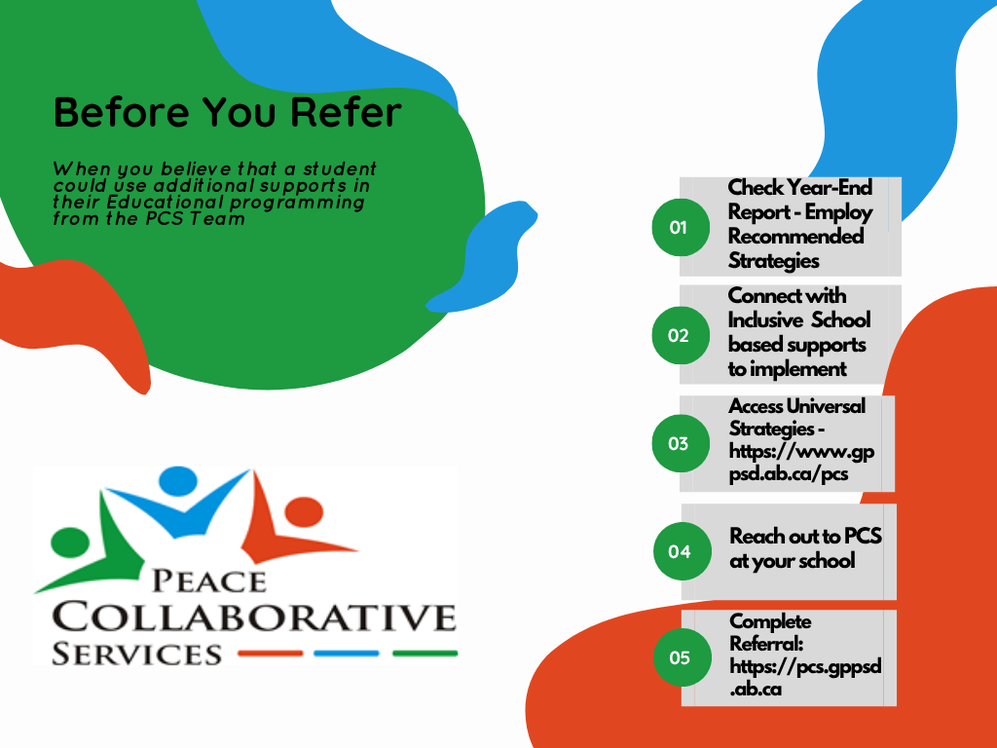
Referral Process
User Guide: PCS Information Management System (PCS DataBase)
The PCS Database is a secure, collaborative platform used by Peace Collaborative Services to support schools in managing referrals, accessing reports, and coordinating services for students.
As a school user, your access may allow you to:
- Submit Student Support Requests
Request services from PCS professionals (Psychology, OT, SLP, DHH, Vision, PT ) for individual students. - Approve or Deny Referrals
Administration will need to review and approve support requests before they are sent to PCS for action. - Access Specialist Reports
View reports submitted by PCS team members for students at your school.
Note: Screens and options shown in training materials may differ depending on your access level.
Accessing the PCS Database
To get started with the PCS Database:
- Contact your Student Information System (SIS) Support Team
They will initiate your access and assign the necessary permissions. - Divisions access the Database through your PowerSchool Applications
