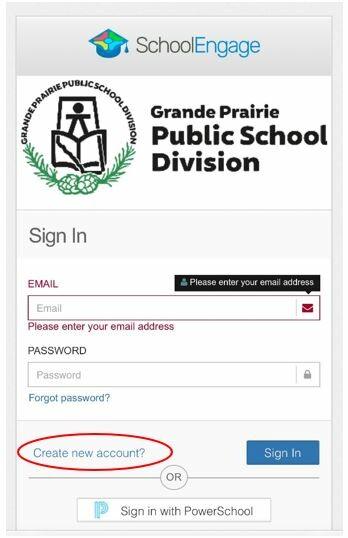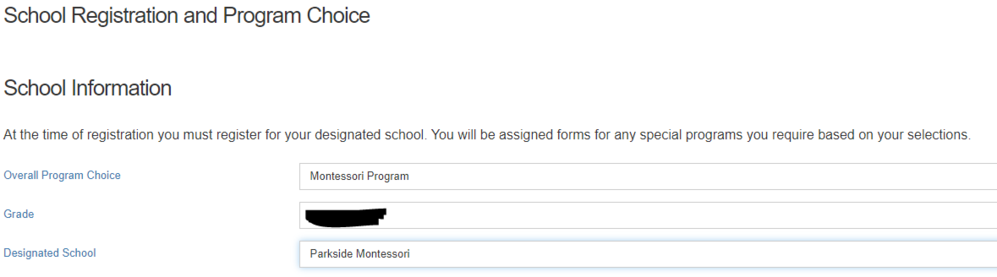Below are many questions that parents/caregivers ask of us. At the top of the questions are some general questions that may apply to everyone, below that are two sections, questions that are specific to New Families to GPPSD and questions that are specific to Current Families of GPPSD.
If you have a question that isn't answered, contact your school or our central office at 780-532-4491.
https://www.gppsd.ab.ca/our-division/our-schools/boundaries
By clicking the link above, information can be found on school boundaries.
Our online New Student Registration Form will automatically select your child's boundary school based on your home address, and the grade your child is in.
A 'New GPPSD Family' refers to a family with children enrolling in GPPSD school for the first time, or who have children who are not currently enrolled in a GPPSD school.
A 'Current GPPSD Family' means you already have a child enrolled in a GPPSD school, you have an active PowerSchool Parent Portal account and you may need to add an additional child to your account.
See https://www.gppsd.ab.ca/registration to learn more.
Contact your neighbourhood school or call GPPSD's central office. We can help you access a computer to complete your child's registration.
No, prepopulation means you have started your online registration form, saving you time on the day registration opens. See our Registration page for opening date.
Log back into SchoolEngage, and click ‘Submit’ on your form to complete the registration form.
If you cannot upload copies of your child’s birth certificate and proof of residential address, please bring them to the school office or email them to the school.
Note the school office will require other documents, such as custody or guardianship information. Call your school to ensure you have all your documents before going to see them.
Start these tutorials: https://www.gppsd.ab.ca/support/Pages/default.aspx. If you require more support, please reach out to your neighbourhood school.
Your child's online registration application is only complete when it has been approved by the school. If you are unable to upload copies of your child’s birth certificate and proof of residential address, please bring them to the school office or email them to the school. Other documents, such as custody or guardianship information, will be required by the school office.
New Families Frequently Asked Questions
See Questions below specific to families new to GPPSD who want to register their child(s) for the first time or who have a child not currently enrolled in one of our schools.
Welcome to Grande Prairie Public School Division.
If you are ready to register your child for school follow these steps
- Create your SchoolEngage account at https://gppsd.schoolengage.ca/#/login
- Verify your account via the email
- Sign into SchoolEngage
- Select 'Add Student' to add the new child
- Select 'Student' in the menu
- Select the students name in the student list that you wish to register
- Select the 'New Student Registration Form' for the correct year from the Forms Menu on the right
- Select 'New' for that form
- Complete the New Student Registration Form
See step-by-step instructions on how to access and log in to SchoolEngage and complete your child's New Student Registration Form
The Grande Prairie Composite High School offers the International Baccalaureate Programme (IB) as a Program of Choice. The education program was developed to be academically challenging and balanced, with final examinations that prepare high school students for success at the University level and beyond. See more information about IB at the link below:
A New Family to GPPSD becomes a Current Family when your child's registration forms have been approved. Parent/caregivers will receive the following two emails.
Please check your junk mail if you do not receive these emails.
Once you have your PowerSchool Parent Portal access, you will be able to log in and access all the features of the PowerSchool Parent Portal as a Current Parent.
------------------------------------
See the example below of the approval email you will receive once your child's registration has been approved.
-----------------------------------

Subject: Application status has changed
Greetings [Your Name],
The form [School Year] New Student Registration for [Your Child's Name] has been Approved.
Once you receive the email with your PowerSchool Parent Portal User account details you will be able to log in to PowerSchool, select SchoolEngage and apply for busing if your child is eligible. See the Grande Prairie Public School Division Website for more information on Transportation https://www.gppsd.ab.ca/transportation
Sincerely,
SchoolEngage System Administration
----------------------------------
See the example below of the email you will receive when your PowerSchool Parent Portal Account has been created.
----------------------------------
Subject: Parent Portal account has been created
Greetings [YouName],
Your ParentPortal account has been created.
Going forward this will be how you access and view student attendance, student report cards and student forms, including the form to apply for busing if your child is eligible (which will now be available),
To login to your ParentPortal go to PowerSchool and use the following credentials:
Username: {username}
Password: {password}
Sincerely,
Grande Prairie Public School Division
------------------------------
Current Families Frequently Asked Questions
See questions below specific to Parents/Guardians who currently have an active PowerSchool Parent Portal account with GPPSD.
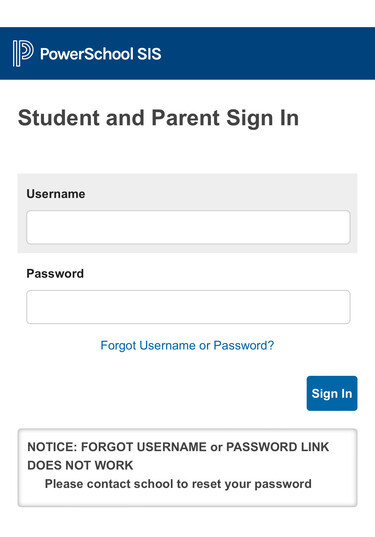
Current families with children that attend a Grande Prairie Public Division School will have access to the PowerSchool Parent and Student Portal, which is an online portal accessible anywhere on the web.
GPPSD Students, log into to see your grades, assignments, scores, attendance, schedules, school bulletin, and more.
GPPSD Parents, log in to and see all your child(s) important information in one place, including grades, assignments, scores, attendance, schedules, and school bulletins. If you have more than one child in the Grande Prairie Public School Division, your account will show you all children.
See our step-by-step instructions document for how to access the PowerSchool Parent Portal, through a desktop computer or your mobile device.
Contact your child's school or GPPSD Central office for a password reset.
- Log in to your PowerSchool Parent Portal,
- Access SchoolEngage,
- Select 'Add Student' complete the information of the additional child,
- Select 'Student' select the student you wish to register
- Select the New Student Registration Form for the correct school year
- Complete the New Student Registration Form for that child.
See the step-by-step instruction document here
If you need assistance, call your school
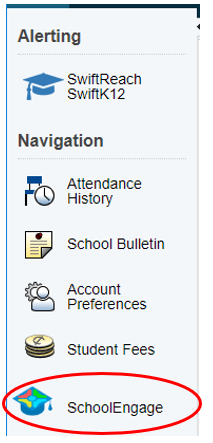
Within your PowerSchool Parent Portal is SchoolEngage, the program that hosts our online forms. To access SchoolEngage log into your PowerSchool Parent Portal and then select SchoolEngage on the left Navigation Menu
Through SchoolEngage parents/guardians can:
- Register new students
- Apply for busing
- Apply for Programs of Choice
- Update Student Information
- Complete other forms - Registration Update, Are You Returning, and more.
Any outstanding forms, parents/guardians will receive an email indicating there is a form to complete for their student.
Once you have the SchoolEngage home page on your screen, click on Students in the left navigation menu and complete the form required which will be listed on the right, Forms menu.
See step-by-step instructions on how to log in to your PowerSchool Parent Portal to access SchoolEngage and access the forms that you need for your child.
Yes
Families will receive an email after February 28, 2024, with instructions to pre-populate their 2024-2025 Kindergarten Registration Form. (please check your email junk folder if you cannot find it)
Follow this process
- Sign into your PowerSchool Parent Portal account
- Select the SchoolEngage button on the left navigation menu
- Select Student in the menu (child who is registering for Kindergarten)
- Complete the 2024-2025 Kindergarten Registration Form
Form(s) must be submitted starting March 11, 2024, at 8:30 a.m.
*Parkside Montessori and Ecole Montrose have processes and timing specific to each school. See each school's Registration page on their school site for details and dates.
No, students who are currently enrolled in a GPPSD school do not need to complete a New Student Registration form for the upcoming school year.
Current Kindergarten to Grade 7 students, their parents/guardians will be asked to complete the 'Are You Returning Form' in May. This will confirm your child is continuing to attend a school in GPPSD for the following year. Watch for an email notifying you the form is ready to complete. At this time you will be able to:
- update any address changes
- initiate a transfer to a new school for the upcoming year
- apply for Program or Schools of Choice
- Note: parents with students in Parkside Montessori and Grande Prairie Christian School have a different registration process – your school will notify you
Current Grade 8 to 11 students will be contacted directly by their High School to select courses for the upcoming school year through the PowerSchool Student Portal.
A 'Registration Update Form' will be sent to families in September to complete the registration process for the school year.
For more information contact your child's school.
Students can apply to attend Programs of Choice for the following school year when parents/guardians by completing the Program of Choice Application forms by logging into their PowerSchool Parent Portal, accessing SchoolEngage and competing the correct form.
Follow these steps:
- Sign into your PowerSchool Parent Portal account
- Click on SchoolEngage button on the left navigation menu
- Select 'Student' in the menu
- Select the student's name you would like to complete the form for
- Forms for Programs and Schools of Choice are in the Forms menu on the right of your screen. Select and complete the Program of Choice application form that your child would like to apply for.
Forms available for Programs or Schools of Choice:
Christian Pre-Screen Kindergarten to Grade 9 - for students to attend Chrisitan Programming at Grande Prairie Christian School. See more information about Christian Programming here
Late Entry French Immersion Grade 5- provides students who missed entering in French Immersion in Kindergarten or grade 1 the opportunity to access it in grade 5. See more information about Late Entry French Immersion here
The Academy Programming Grade 4-12 - for children to attend Academy programing for sports for dance. See more information about The Academy - here
Music Program Grade 5 to 8 - offering students the opportunity for enhanced music programming. See more information about Music Program Grade 5-8 here
STEM Learning Kindergarten to Grade 8 - an opportunity for students to attend a school where they can develop a passion in the areas of "Science, Technology, Engineering and Math." See more information about STEM Learning here
High School Students can apply to attend Programs of Choice by contacting your High School for the process. There may be subsequent forms to be completed depending on the Program of Choice.
- Apprenticeship (Automotive & Cosmetology)
- French Immersion
- International Baccalaureate
- The Academy
See all Programs of Choice
Current Preschool students registering for Kindergarten: complete your child's 'Kindergarten Registration Form' (a link will be emailed to parents/guardians)
On page 2 of the Registration form under School Information select the following:
- Overall Program Choice: French Immersion Program
- Grade: Kindergarten
- Designated School: Ecole Montrose
Students going into Grade 1 for the upcoming year follow these steps:
- In May families will be sent an email to complete the 'Are You Returning Form'
- Sign into your PowerSchool Parent Portal account
- Click on SchoolEngage button on the left navigation menu
- Select 'Student' in the menu
- Select the student's name you want to complete the form for
- Select the 'Are You Returning Form' in the forms menu on the right
- Complete your child's 'Are You Returning Form' indicating you would like a transfer to Ecole Montrose
Students going into Grade 5 for the upcoming year follow these steps:
- When Registration opens for the upcoming school year (March 11, 2025) sign into your PowerSchool Parent Portal account
- Click on 'SchoolEngage' button on the left navigation menu
- Select 'Student' in the menu
- Select the student's name you want to complete the form for
- Select the 'Late Entry French Immersion Application' form in menu on the right. It will be under Programs of Choice.
- Complete and submit your child's 'Late Entry French Immersion Application.'
- École Montrose will follow up with the family to continue the application process.
For students who have already completed three years of high school and are 19 years old or younger, as of September 1, high school programming will be at the Bridge Network:
- to complete their high school diploma requirements OR
- to upgrade their courses after they have graduated
See the Frequently Asked Questions document HERE